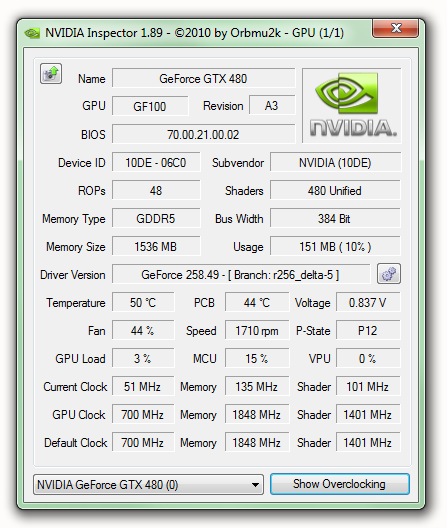Graphics Card Info
Advertisement
OZone3D.Net FurMark v.1. 8. 2002
FurMark is a very intensive OpenGL benchmark that uses fur rendering algorithms to measure the performance of the graphics card.
Advertisement
Geeks3D.com FurMark v.1. 9. 2001
FurMark is an OpenGL-based GPU stress test utility. It makes it possible to push the GPU to the max in order to test the stability of the graphics card and PSU also, leading to maximal GPU and VRM temperatures.
Portable GPU Caps Viewer v.1.16.0
Portable GPU Caps Viewer is the portable edition for GPU Caps Viewer, a Graphics Card and OpenGL Information Utility, it quickly describes the essential abilities of your graphics card/GPU including GPU type, amount of VRAM ,
GPU Caps Viewer v.1.14.4
GPU Caps Viewer is an OpenGL graphics card utility for Windows XP and Vista (32/64-bit). This tool offers the following features: quick view of the graphics configuration (graphics card / GPU type, amount of video memory, drivers version).
NVIDIA Inspector v.1.9.6.6
NVIDIA Inspector is a software for reading all the information the graphics card from the NVIDIA drivers and overclocking. View detailed info about your nVidia graphics card and overclocking options.Actually,
ATITool v.0.27
ATITool can be used to overclock any ATi graphics card. Overclocking is the process where you run your hardware (like the Processor, Graphics Processor or Memory) in a speed which is not a standard speed it usually runs on.
HardwareInfos v.1. 5. 2002
HardwareInfos is a tiny tool that quickly provides essential information regarding the graphics controller and its capabilities under OpenGL. The CPU/GPU information can be exported to a conveniant XML file.
EVGA OC Scanner v.1. 7. 2004
EVGA proves why it is number one by providing the tools that enthusiasts demand. With the EVGA OC Scanner you can now take your graphics card to the limit!
GamerOSD v.6.14
Real-time overclocking, benchmarking and video capturing in any PC game. Want to boost graphics card performance without exiting the game? Activate ASUS GamerOSD anytime during gameplay and adjust the GPU clock for instant overclocking.
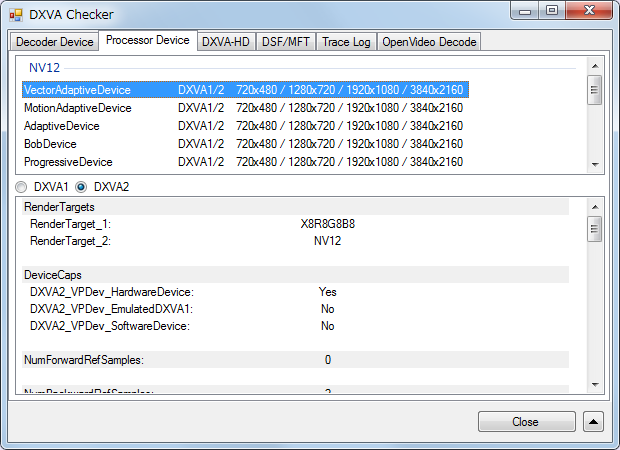
DXVA Checker x64 v.2.9.1
Modern graphics card offer the possibility to decode partially or completely a video stream using DirectX Video Acceleration (DXVA), in order to reduce CPU usage dramatically.

Free VeeSee v.1.0.1.425
The main function of Free VeeSee® Hardware Information are viewing the current hardware's information, such as the detailed information of CPU, mainboard, memory, graphics card, display and keeping computer monitored. This is totally free for users.